Math formulas
Variables are super useful to get to the next level with OMATA.
Using math formulas
In any input field you can just type a formula like 360 / 12. OMATA will recognize that it's a math formula and will calculate it and use the result as the final value.
In this example we want items to be randomly placed across a certain area. The area has a starting point at 200,200. The width of the area is 400. That's why we use 200 + 400 here. Now, to prevent that some rects are coming too close to the edges we add a safety zone of 20.
The result: 200 + 400 - 20 = start + width - safety zone.
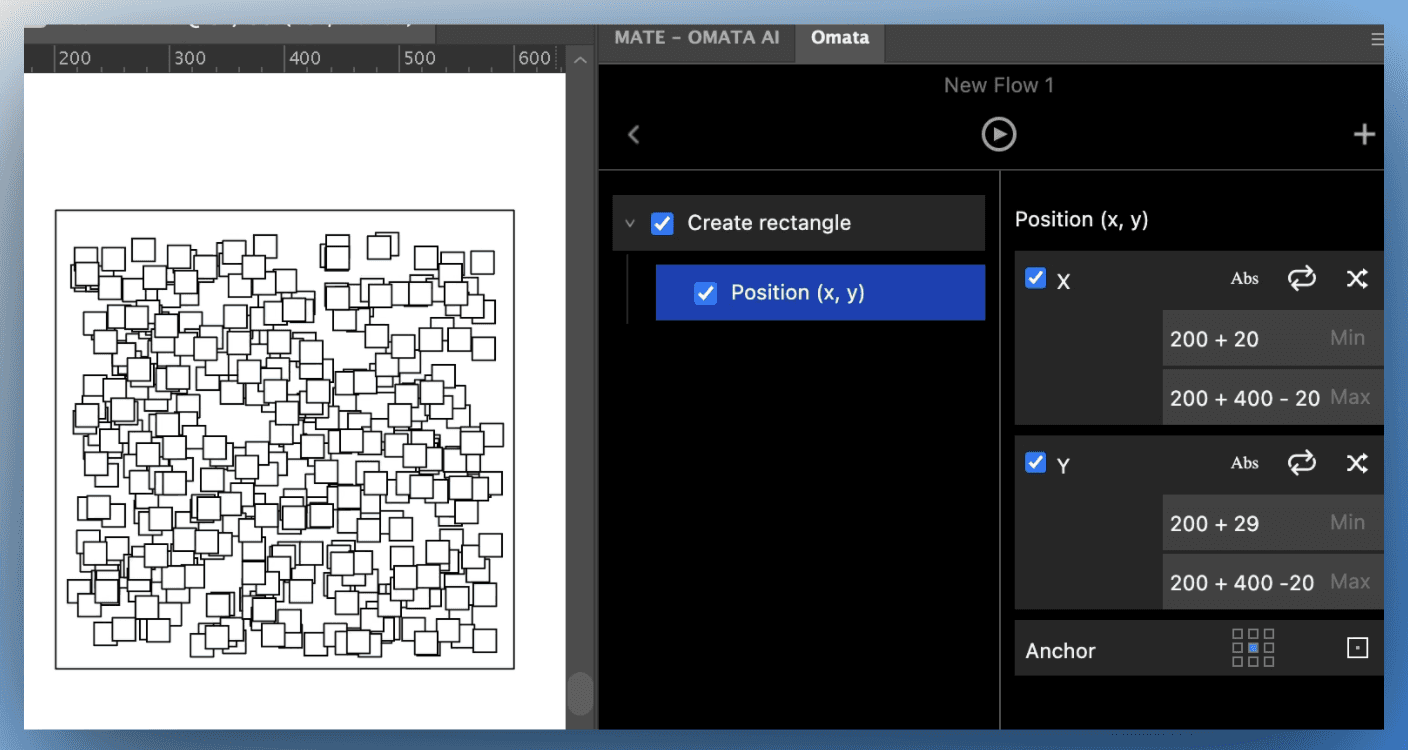
Power Combo: Variables + Math Formulas
Mixing math formulas with variables is where you can really make things dynamic.
In the example above, we could define "start," "width," and "safety" as variables and use them here. The great thing about this approach is that you only need to adjust a single value to see the changes.